Home
Hello,
As I've stated earlier, Arduino
is an extension or Development of a Micro-controller on a Board with other
peripherals for help, hence, it is a Development Board.
A micro-controller is fixed
over this board, hence, it is a part of Arduino.
Arduino has advantages like
USB-USART, Runs on low voltage. LEDS for indication, Very less external
circuits required for many projects etc
So, basically, Arduino is an extension of Micro-controllers
& so, it has more advantages.
For me, the biggest advantages are speed and ease of
development. The open source nature of Arduino has led to the availability of
dozens of "shields" (i.e. daughter cards) that facilitate such things
as Internet access, wireless networking, data logging, and device control.
Another big advantage is the Arduino IDE which allows software development on
all major platforms (Mac, PC, Linux) with an easy-to-use subset of C/C++.
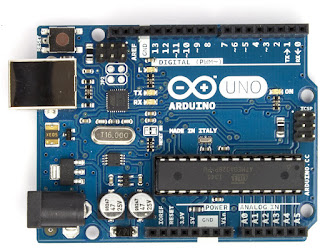
Comments
Post a Comment